There are a few different methods to enforce a line break in the same paragraph in Markdown syntax: HTML’s <br />, backslash and double space. Let’s consider each case.
Line break in Markdown
Find and insert reference to note on macOS using Alfred
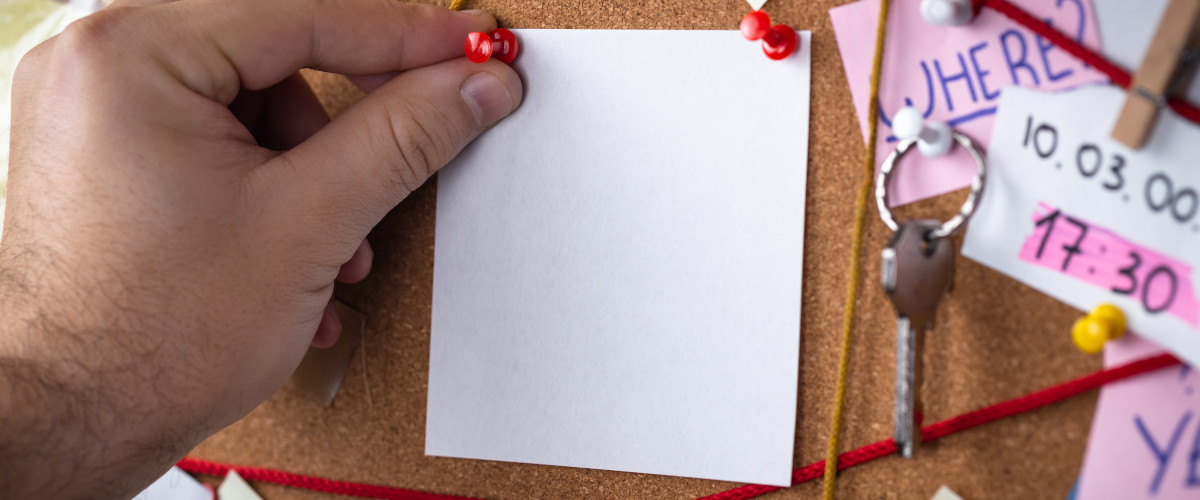
Create connections between notes is the essential part of the whole note-taking process, and for sure, it leads to discovering outstanding ideas in the future. However, it requires extra effort during writing: you have to find a proper note, copy the reference and paste it to the original memo. Some software has a built-in feature to handle it, but when it comes to plaintext notes, the implementation depends on the user.
In this article, I’ll show you how to create Alfred workflow that automates the process of finding and inserting a reference to other notes.
Running notes and information capturing on macOS using Alfred
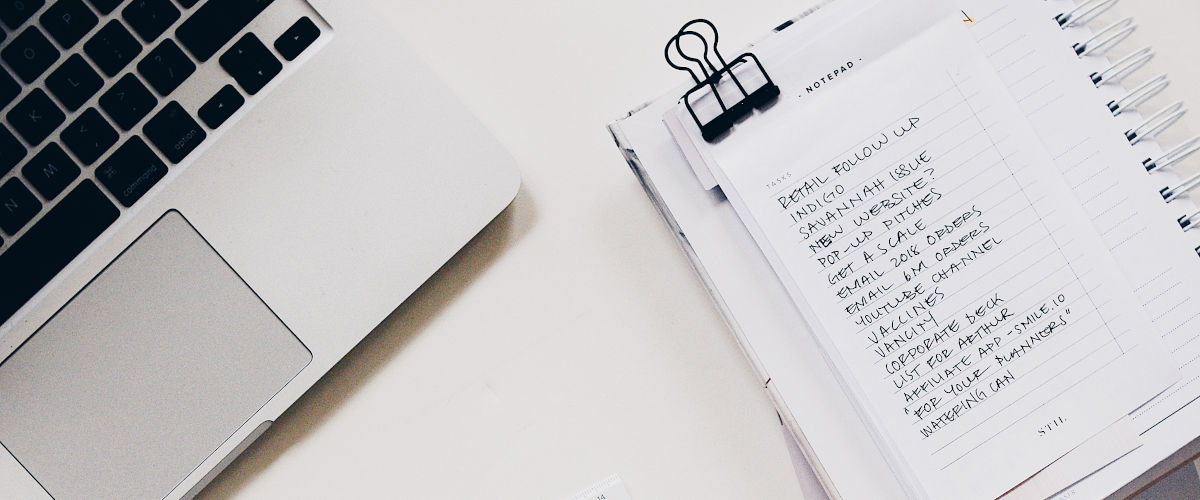
List of books. Inspiring food for thoughts. Things I’ve done today. Big ideas that can help the community I live with. That’s are examples of running notes – useful notes, that I update all the time.
This is one type of notes I use in my plaintext personal note-taking system. In this article, I’m going to show you, how to make use of them in an effective way – using tool called Alfred.
Why it’s worth taking notes in plaintext

For most people, keeping notes and other stuff in text files is ridiculous – tons of services and apps could do it better. But what the better means?
Despite the availability and diversity of note-taking solutions on the market, I haven’t found any that would meet my expectations. I tried to stick to the one app but I had felt the internal resistance to settling in one specific, often a vendor-locked solution.
The breakthrough was when I ask myself – why I even want to note this information? I had started to look for my “why” and it turned out, that I don’t need a fancy app or service to storing notes but a directory called “notes”.