Running notes and information capturing on macOS using Alfred
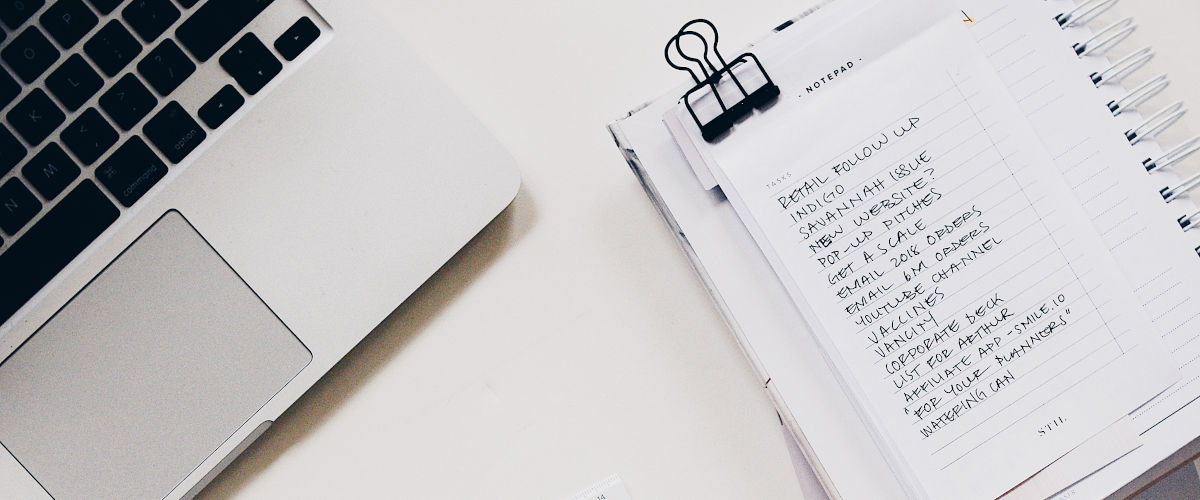
List of books. Inspiring food for thoughts. Things I’ve done today. Big ideas that can help the community I live with. That’s are examples of running notes – useful notes, that I update all the time.
This is one type of notes I use in my plaintext personal note-taking system. In this article, I’m going to show you, how to make use of them in an effective way – using tool called Alfred.
I found the name “running note” in the prof. Aleh Cherp’s article “Notes: what’s in the name?” which inspired me a lot. I’ll use that name since there is no reason to invent a different term for the same definition.
Why you may need running notes?
It’s possible, that you already have some kind of running note. If you have a list of books to read, ideas for gifts for your wife (or husband), bookmarks in your web browser, to-do list – all this information could be the note.
Sometimes I want to store a piece of information that I found or read but it’s too small to be a single note. I often do this during my work or focus time, so it shouldn’t interrupt my flow.
By keeping various lists of things that matter for you (you store them, so they matter), you may come back to the list and find something useful whenever you need it.
What is running note?
Running notes are files in your note-taking system that you update quite often. You should be able to find and edit it without breaking your workflow.
That’s it. As you can see, the idea is super simple.
Here are some examples of my running notes:
- bkx – books I want to read.
- fftx – quotes from movies, books, articles.
- wtfx – things I wait for.
- idsx – ideas.
- urlx – list of my favorites sites, articles, blogs, etc.
- artx – ideas for blog posts.
- inbx – everything that is worth to remember but need further processing.
The names of these notes are short. I use search a lot and I don’t want to type too much. For instance, I often double-check what is the right tire pressure for in my car while I’m standing next to the compressor. I have this information in one of my running notes.
Also, the x at the end of the name means, that there is a running note.
Structure of note
It’s good to define a small structure to make further automation easier. I store each entry as a list element. Almost every markdown editor displays a good-looking list.
But sometimes it’s not enough. In some notes, I put a date before each entry to remember when I store the piece of information and how long it lives in the note. If you need more detailed information, (e.g. in the work-log file), you may use a timestamp, instead of a date.
This is how my running notes look like:
created: 2019-11-05 12:00
tags: running-note
# Ideas
- 2019-11-05 # Write about your approach to note-taking.
- 2019-11-12 # Describe the idea of running notes.
- 2019-11-12 # Describe the plaintext approach.
Don’t worry about the header. I put it in all of my notes. I’ll touch this topic in another article.
How to write to running notes?
When it comes to writing, the rule of thumb is: find the shortest path to write something in the note and avoid being disturbed. Automate as many things as possible.
- If you work in the terminal, make a script that echos your input to the proper file.
- Use the editor that allows you switching between files using the keyboard.
- Create a snippet or abbreviation to reduce the number of keystrokes.
- Use a tool like Alfred or Hammerspoon, to create a workflow that streams your input into the proper file.
Although I use the terminal a lot, I don’t have special scripts for my running notes. Instead, I do everything I need using Alfred’s workflow and text editor.
Create a workflow for Alfred
If you don’t know Alfred, it’s something like Spotlight, but with some extra features. One of my favorite Alfred’s features are Workflows. It allows you creating integrations between apps, files, scripts, and the operating system. Unfortunately, it requires Alfred’s Power-Pack which is paid.
Hammerspoon looks like a free alternative for Alfred’s Workflows, but you should have a basic programming knowledge to write your automation.
I’m a big fan of "think big, but start small" approach, so in my opinion, instead of figuring out how to create a highly-efficient, customizable, and flexible workflow, create one with some keywords and pass the argument as the input to the proper file. Simple enough.
Here’s an example workflow:
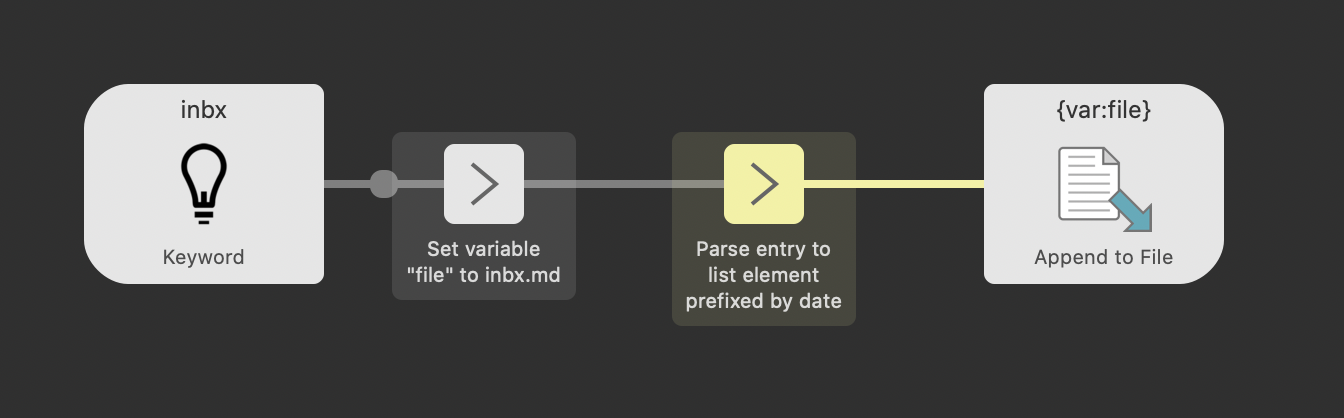
The goal of the workflow is clear – store information as fast as possible without losing focus on what I’m doing. Take a look at the keyword inbx – it corresponds with the running note with the same name. It’s easy to remember how to store the information and where I can look for it later.
Handle more running notes
In previous example, I decided to use a variable to store the file name instead of using it directly in the “Append to File” task. Here’s why:
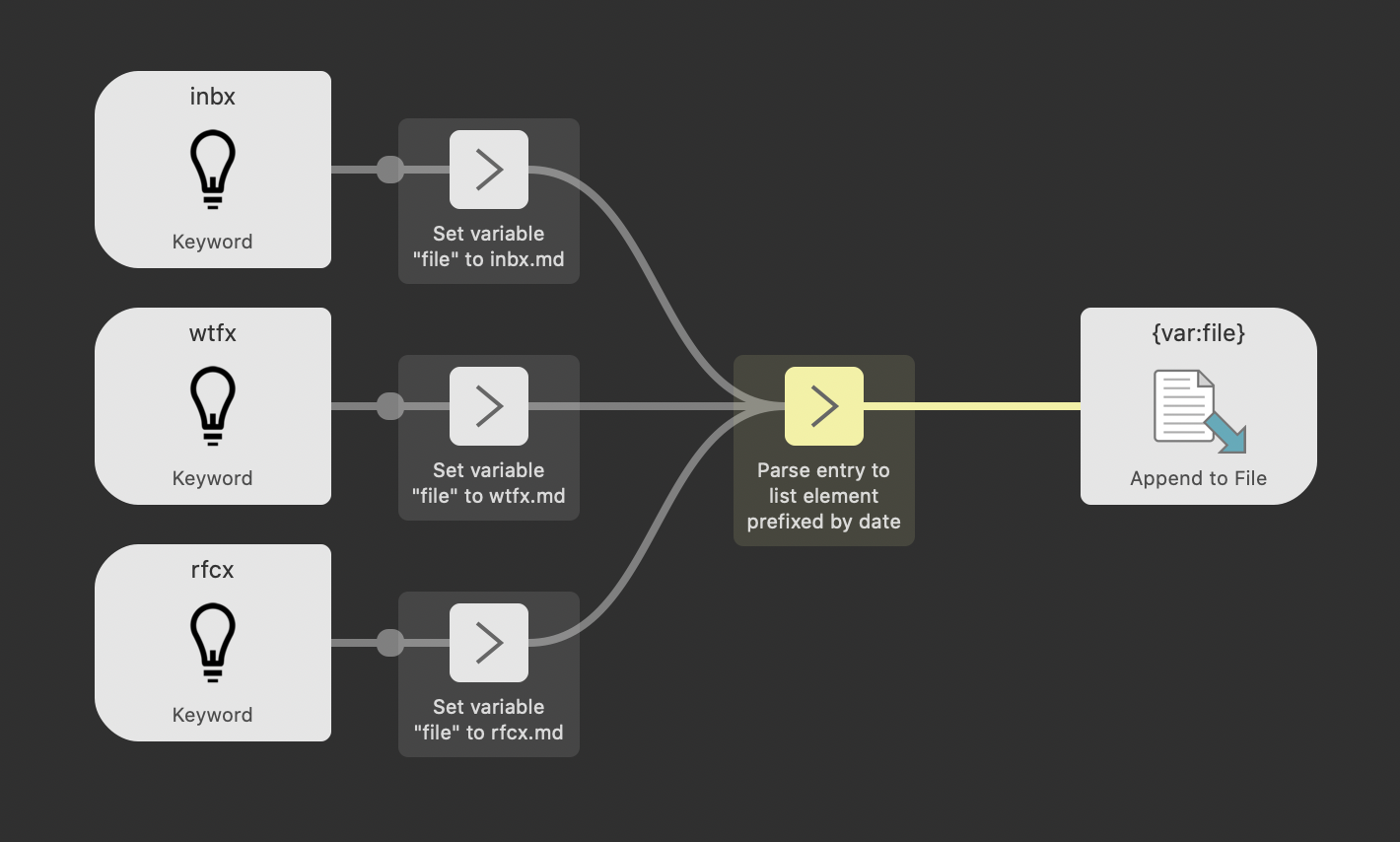
By using the variable you can modify the destination path, so there is no need to copy the entire workflow to support more files. You can simply add new triggers and pass the execution to further processing.
When you summon Alfred, you may type one of your keywords followed by your short note. In result, it stores information in the linked file. Alfred is accessible from any place in the system, so whether you browse the internet, chat, or write, you may call it and store whatever you want.
If you urge doing something better because you won’t bear this kind of duplication or so, or you want to implement more features because you think you’ll need them – take a break. Do you want to invest your precious time to develop something you may use? Think big, start small, improve in time.
You can preview how this workflow works:
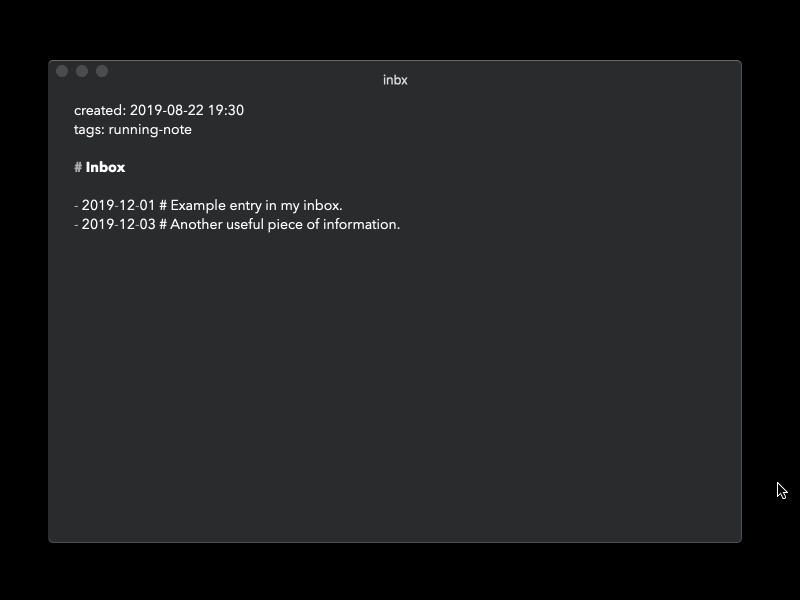
Summary
The process of capturing information to notes should be quick and easy. The slower the whole procedure is, the more reasons you’ll find why you shouldn’t do this. Lack of time or fear of losing focus is only a few examples.
By making the capturing process easy, you’ll see that you store more and more information – food for thoughts, gift ideas, links, moments during the workday when you need to switch the context (to let your boss realize that this way of work is inefficient). I update some of my running notes almost every single day.
Although the whole note-taking needs some of your time, it’s like an investment you do for yourself. By using appropriate tools and approaches, you may reduce the needed time and still hold benefits from taking notes. It’s worth to do it.